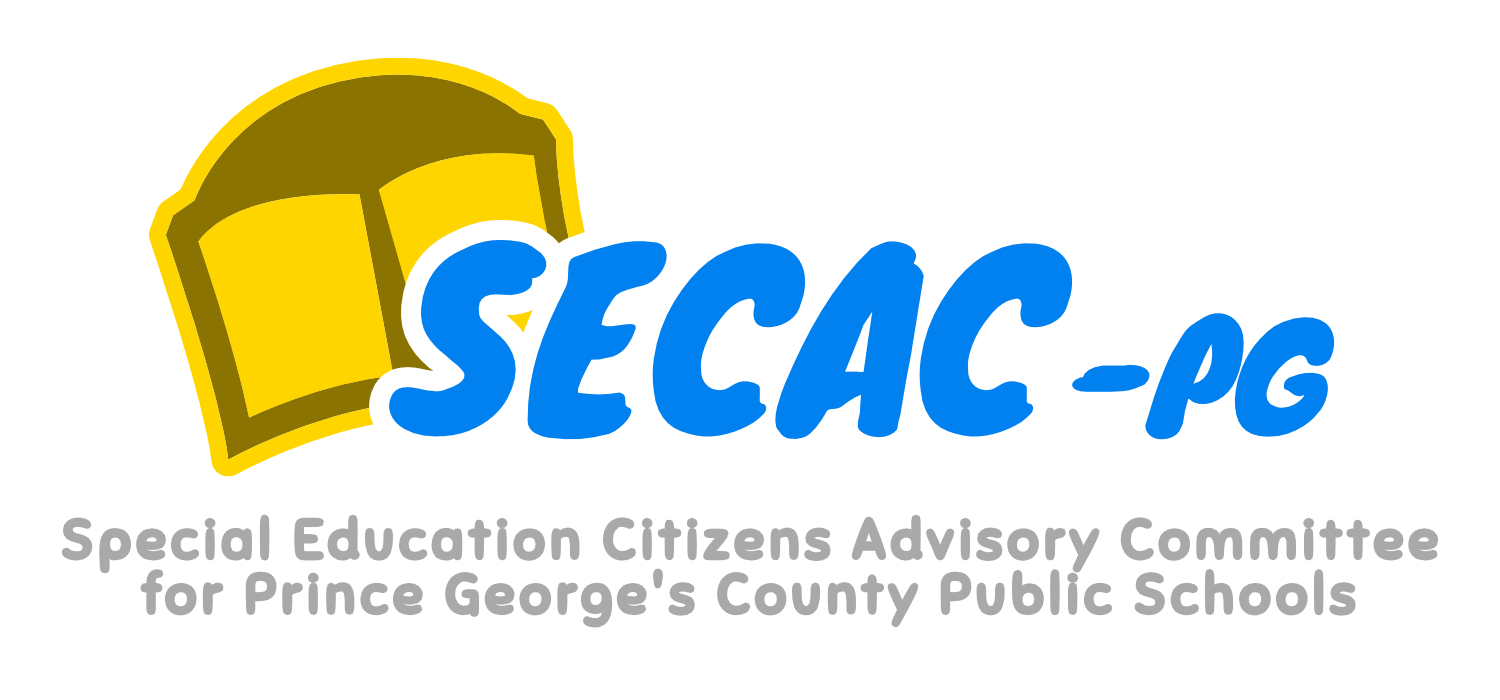Announcement!
In our efforts to revise and update our Bylaws, we are asking for feedback from SECAC-PG Voting Members on the latest draft.
We ask that voting members please click here to view the draft, and then click here to provide feedback.
You can also click here to learn more.